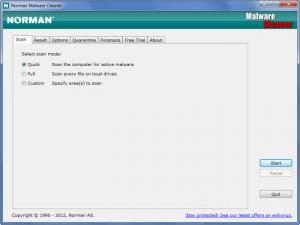Norman Malware Cleaner
2.08.08 (2015.01.12)
Size: 357.73 MB
Downloads: 13400
Platform: Windows (All Versions)
If things like sudden restarts or your computer freezing up for no apparent reason have got you thinking your PC might be infected, then you need to take a look at Norman Malware Cleaner. This application, a free and portable application mind you, will confirm your suspicions. If your computer is infected, it will uncover the malware from it it and it will remove that malware (viruses, rogues, worms, rootkits, and so on).
As mentioned above, Norman Malware Cleaner is a portable application, meaning you will not have to install anything. To get started with Norman Malware Cleaner, you just nee to download an executable and run it on your Windows- powered machine (Windows XP, 2003, Vista, 2008 and 7). Please note though that the aforementioned executable is over 200MB in size. So on a lousy internet connection, it may take a bit of time for the download to complete.
The following tabs are presented on the application’s interface:
Scan – choose between a Quick, Full, or Custom Scan.
Result – the results of a scan will be displayed here.
Options – access general, scan, cleaning, and forensic options.
Quarantine – view quarantined files, restore a file to its original state if it’s not malicious.
Forensics – meant for advanced users, this is a tool used to find and remove active malware that is otherwise undetected.
Free trial – you are invited to get a free trial for another Norman product.
About – a bit of info on Norman Malware Cleaner.
Using Norman Malware Cleaner is a very simple matter. Just select the scan type, launch the scan, and wait for Norman Malware Cleaner to do its job. If your computer is infected with malware, the scan will bring this fact to light. Once uncovered, the malware will be removed from your PC.
Norman Malware Cleaner is free, does not have to be installed, quickly scans your machine, and removes malware from it. I don’t see what’s not to like about it!
Pros
Norman Malware Cleaner works with anything from Windows XP up to Windows 7. The application does not have to be installed. The tabs at the top make it very easy to explore the application’s interface. There are three types of scans to choose from. Norman Malware Cleaner will scan your machine, uncover and remove malware from it. Norman Malware Cleaner is a free application.
Cons
Daily signature updates are rolled out by Norman; you have to manually get the updated version of the program. Please note that Norman Malware Cleaner is not meant to protect your PC in real-time against malware. This is a simple tool that will uncover and remove malware from an already infected machine. Norman has other security tools that will actively protect and keep your PC safe.
Norman Malware Cleaner
2.08.08 (2015.01.12)
Download
Norman Malware Cleaner Awards

Norman Malware Cleaner Editor’s Review Rating
Norman Malware Cleaner has been reviewed by George Norman on 03 Apr 2013. Based on the user interface, features and complexity, Findmysoft has rated Norman Malware Cleaner 4 out of 5 stars, naming it Excellent